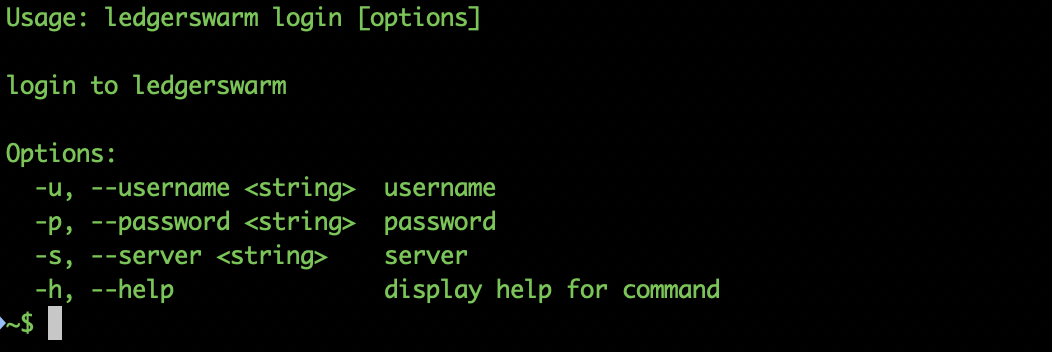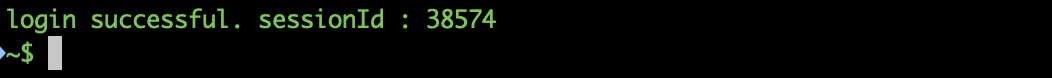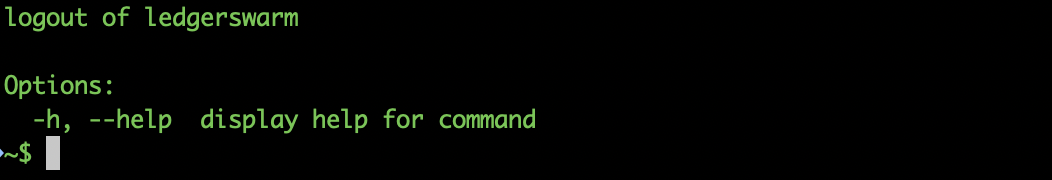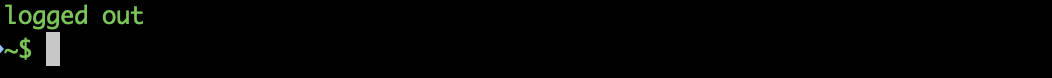Signing In and Out
Signing In and Out
| Command | Description |
|---|---|
| login [options] | login to ledgerswarm |
| logout | logout of ledgerswarm |
ledgerswarm login
When logging into ledgerswarm, an access token is stored in a file in your temporary directory. The name of the file is derived from the session id which is, in turn, derived from the process id (pid) of your terminal session. This acts like a session cookie and means, as long as you are in the the same terminal session, you only need to login once. The token file is deleted when you log out.
If you need to run commands from a different terminal, many of the commands take a session id parameter so you do not have to log in to execute that command.